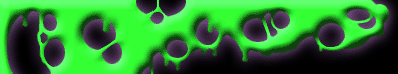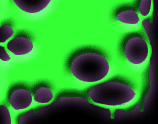|
Want Host Ablilities???
Everything you need to know about bridging is right here.
Bridging is very simple and works 100% of the time if done right.
Types of bridging are listed below following these instructions on how to get setup to bridge.
Before you start you will need to put these ip's in the trusted zone of your firewall.
(X-Box Live 1) 207.46.246.6
(X-Box Live 2) 71.234.4.140
(X-Box Live 3) 65.59.234.161
(Bungie) 65.59.232.6
The only program that you really need is Zone Alarm (free version at download.com), it doesnt even have to be the Pro
version unless you want to block ip's.
Commview also isnt necessary unless you want to view ip's going through your computer.
if you choose to use to use the PRO version you will eventually have to pay or use a license key. To get a license key
you have to download KeyGen.EXE which is a key generator for Zone Alarm Pro.
Make sure you have a second network card in the back of your computer (Ethernet, CAT 5 Cable). If not you will need to
go buy one, they do have them at Wally World for about $20. After you install your network card into the back of your computer,
bridge your computer and your new connection togather so you can connect to X-Box Live.
You will also have to have a crossover cable($10) to put into the new network card which will then go into your X-Box.
After that its pretty simple, have your friend create a party, find out their ip, go to firewall then zones right click
add ip type it in on trusted and their bridged.
|