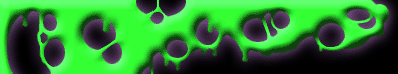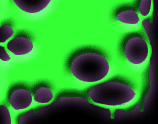|
Changing Jump Heights!!!
1.Open dot halo and the map your editing.
2.Then in the tags window double click the tag (bipd) Biped.
3.Click on wich ever character you want to edit ex. objects/characters/elite/elite.
4.After you get into the tag editor window its pretty self-explanitory after that.
5.Make the same changes to both the mp and the reg character
6.Save changes and your done!!!
Changing run speed!!!
1.Open dot halo and the map your editing.
2.Then in tags window double click the (matg) tag.
3.Then double click Global/Globals
4.Don't touch the top 8 walking and crouching boxes they arent for multiplayer.
5.Edit the bottom 8 to whatever floats your boat ex. walking speed acceleration=20
6.Save changes and your done!!!
Changing Spawn weapon!!!
1.Open dot halo and the map your editing.
2.In the tags window double click the tag (itmc).
3.If the orignal game variant originaly starts off with a smg click the multiplayer/single_weapons/smg.
4.Then instead of the tag editor window you'll now want to go to the dependancies/LoneIDs/Reflexives window.
5.Then click on the same description you did in step 3. ex. multiplayer/single_weapons/smg.
6.Then tag class box should say (weap) if it doesnt change it.
7.Then in the dependencies/loneID box clik the upside down triangle and find the weapon you want to repalace it with.
ex. multiplayer/single_weapons/beam_rifle now I have a beam rifle start.
Changing what spawns where!!!
Vehicle spawns.
1.Open dot halo and the map your editing.
2.Go to tags and double click the tag (vehc) but if want to change a vehicle to weapon instead of (vehc) youll change
the tag class to (weap) then in the drop daown box choose whatever weapon you want.
3.Then Click the vhicle you wish to change.
4.Then go to the dependencies window.
5.then click on the vehicle description in the big box on the bottom. ex
6.Tag class should say (vehi), if it doesnt then change it by clicking the upside down triangle in the drop box.
7.Then in the dependencies/loneIDs box click the upside down triangle and then click on the vehicle
you want to change it to.
No Sliding in speed run!!!
1.Open dot halo and the map your editing.
2.In the tags window go to the tag (matg) Globals
3Change all the acceleration boxes to 80
4.DONE!!!
Infinate Ammo, Fully Auto, and No Reload!!!
1.Open H2X and the map your putting the mod on.
2.Go to the (weap) tag and double click it.
3.Then click "meta editor" on the left
4. Then in the tags box click the weapon you wish to apply the fully auto infinate amo trick to.
5. You'll notice on the right there will be a window that has for tabs on the top labled, Main, Clip, Firing Type, and
Projectile.
6.Click on the clips tab and change the deplete and recharge ammo to 1000 and make the rest 1.
7.Then click on the firing type tab and change Trigger ID to 0.
8.Then click on the projectile tab and change the trigger delay and muzzle climb to 0.
9. After you are done with these changes click the save changes in the bottom right.
10.This tutorial only applies for most weapons not all som must have seperate things changed.
Changing wat grenades look like when thrown!!!
1.Open dot halo and the map your editing.
2.Then go to the tags window and click on the (global) tag
3.Then Globals
4.Then highlight the grenade your changing.
5.Then go to the dependencies window and highlight the tag of the nade in the bottom box.
6.Make sure tag class is on proj.
7. go to the second drop down box and pic the projectile you want the grenade to be.
8.Then click Save Changes.
9.Then ur DONE!!!
|